I can't wait to play this game,it teaches us to become more aware on environment as always :)
Visit:
http://apps.facebook.com/alterspacegamefor updates.
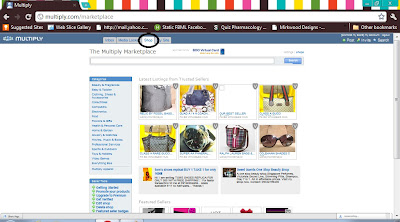 Step 2. Select Category for example i click "Clothing Categories."
Step 2. Select Category for example i click "Clothing Categories."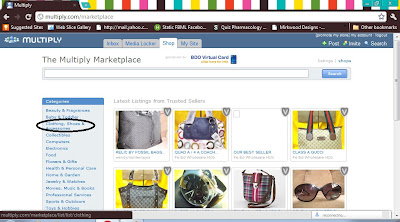 Step 3. Type anything that you want example "Vintage Shirts"
Step 3. Type anything that you want example "Vintage Shirts"